1. Why You Need a Social Media Links Page
The Problem:
Many websites lack a clear and organized way for visitors to find their social media profiles. This can result in missed opportunities for engagement and followers, as visitors may not take the extra step to search for your profiles on their own.
The Solution:
A social media links page solves this problem by providing a single, easy-to-find location where all your social media links are displayed. This not only makes it more convenient for your visitors but also increases the likelihood that they will follow you on multiple platforms.
A well-designed social media links page can:
- Increase visibility of your social media profiles.
- Boost engagement by making it easy for visitors to follow you.
- Enhance your brand’s online presence by connecting all your platforms.

2. Planning Your Social Media Links Page
The Problem:
Jumping into the creation of a social media links page without a clear plan can lead to a disorganized and cluttered result, which may confuse visitors rather than help them.
The Solution:
Start by planning your social media links page. Determine which social media platforms you want to include and how you want to present them. Consider the following steps:
-
List Your Social Media Platforms: Identify all the social media platforms where your brand has a presence, such as Facebook, Instagram, Twitter, LinkedIn, YouTube, and TikTok. Make sure the list is comprehensive, but only include platforms where you actively engage with your audience.
-
Decide on the Layout: Think about how you want to arrange the links on your page. Do you prefer a simple list, a grid of icons, or a more interactive design? The layout should align with your website’s overall design and branding.
-
Consider Adding Descriptions: Adding a short description or tagline for each platform can give visitors more context about what to expect when they follow you. For example, “Follow us on Instagram for daily fitness tips and inspiration.”
3. Choosing the Right Design and Icons
The Problem:
A poorly designed social media links page can look unprofessional and may not encourage visitors to engage with your brand on social media.
The Solution:
Invest time in choosing the right design elements and icons for your social media links page. This step is crucial to creating a polished and visually appealing page that aligns with your brand’s identity.
-
Select High-Quality Icons: Use high-resolution icons that are recognizable and consistent with your brand’s style. Avoid using generic or low-quality images that can detract from your site’s professionalism. Many free and premium icon sets are available online, offering a variety of styles to match your website’s look and feel.
-
Customize Colors and Styles: Ensure that the colors of your icons and links match your website’s color scheme. This creates a cohesive look and enhances the overall user experience. If possible, choose icons that change color or have a hover effect to make them more interactive.
-
Consider Using Social Media Plugins: If you’re using a content management system (CMS) like WordPress, there are numerous plugins available that can help you create a beautiful social media links page with minimal effort. Plugins often come with customizable features, making it easy to create a design that fits your needs.
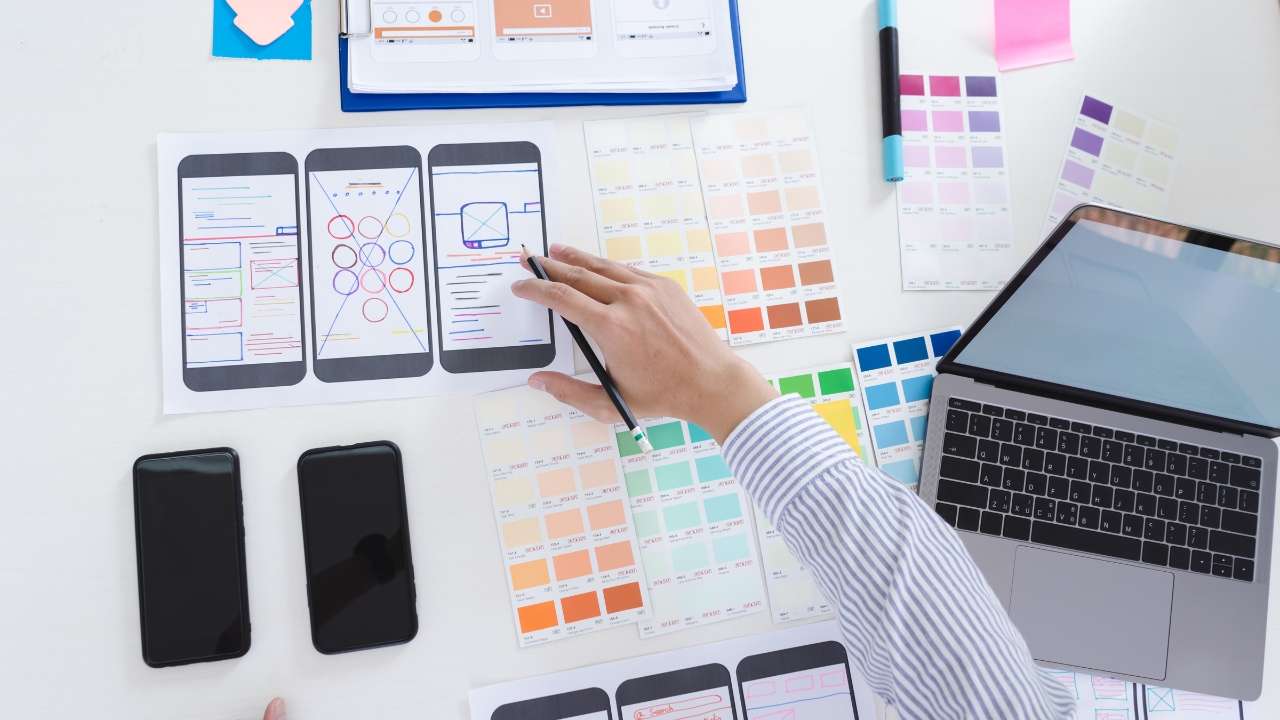
4. Adding the Social Media Links to Your Page
The Problem:
Incorrectly adding links or using outdated URLs can frustrate users and diminish the effectiveness of your social media links page.
The Solution:
Ensure that each link on your social media links page is correct and up-to-date. Follow these steps to properly add your social media links:
-
Copy the Correct URLs: Navigate to each of your social media profiles and copy the correct URLs. Make sure you’re linking to your official pages and not personal profiles or outdated pages.
-
Use Proper HTML or CMS Tools: If you’re manually coding your social media links page, use proper HTML anchor tags to link each icon or text to the corresponding social media profile. If you’re using a CMS, simply paste the URLs into the appropriate fields within your social media plugin or widget.
-
Test the Links: After adding the links, test each one to ensure it directs visitors to the correct page. Broken links can frustrate users and result in missed engagement opportunities.
5. Enhancing SEO and User Experience
The Problem:
A social media links page that isn’t optimized for SEO or user experience can miss out on valuable traffic and engagement.
The Solution:
Enhance the SEO and user experience of your social media links page by following these best practices:
-
Use Descriptive Anchor Text: If you’re using text links instead of icons, use descriptive anchor text that includes the name of the social media platform. For example, “Follow us on Facebook” is more effective than just “Facebook.” This helps search engines understand the content of your page and can improve its visibility in search results.
-
Optimize Page Speed: A slow-loading social media links page can deter visitors from exploring your profiles. Optimize images and minimize the use of heavy scripts to ensure your page loads quickly. Tools like Google PageSpeed Insights can help you identify and fix speed issues.
-
Mobile Optimization: With more users accessing websites on mobile devices, ensure your social media links page is fully responsive. Icons and text should be easily clickable on small screens, and the layout should adapt to different screen sizes without losing functionality.

6. Promoting Your Social Media Links Page
The Problem:
Even with a well-designed social media links page, it’s ineffective if visitors don’t know it exists.
The Solution:
Actively promote your social media links page across various channels to drive traffic and increase engagement. Here are some strategies to consider:
-
Add a Menu Link: Include a link to your social media links page in your website’s main navigation menu. This ensures it’s easily accessible from any page on your site.
-
Feature it in the Footer: Many websites place social media links in the footer, making it a natural place to add a link to your dedicated social media page.
-
Promote via Email Signatures: Include a link to your social media links page in your email signature. This is a subtle yet effective way to encourage email recipients to connect with you on social media.
-
Share on Social Media: Ironically, one of the best ways to promote your social media links page is through social media itself. Post about it on your social profiles, encouraging followers to check out your new centralized hub.

Conclusion
Creating a social media links page on your website is a simple yet powerful way to connect with your audience across multiple platforms. By following the steps outlined in this guide, you can design a page that not only looks great but also enhances your online presence and drives meaningful engagement.
Remember, the key to a successful social media links page is to keep it organized, visually appealing, and user-friendly. Regular updates and strategic promotion will ensure that your page continues to serve as an effective tool for growing your social media following.
Call to Action: Ready to enhance your website’s social media integration? Start creating your social media links page today and watch your online community grow.





